When using a metal laser cutting machine, problems often arise due to long continuous use, dusty working environment, and low quality of operators. What if there are some common problems? Qiaolian & Cylion takes you to understand the common faults and treatment of CNC metal laser cutting machines.
1. There is no program for normal startup
Failure performance: the main power switch indicator is off, the main board indicator is off, the panel is not displayed, the motor drive indicator is off, and there is a buzzing sound in the machine.
Causes of the problem: bad mains contact, damaged DC power, control panel failure, motor driver failure, machine failure. The operator can solve it step by step.
Specific inspection methods:
① Visually observe the indicator light on the machine, observe the fault location, the main power switch indicator light is not on, check if the input power connection is bad or the power supply fuse is blown, the main board LED light is not bright or the control panel does not display, check whether the power output is normal.
② Check whether all displays are normal. If you can hear a clear humming sound, it may be a mechanical problem. Check that the trolley and beam are pushed by hand. Smooth, is there an obstacle and see if there is something else stopping it.
③ Check whether the motor shaft is separated and whether the synchronizing wheel is loose.
④ Check whether the wires or plugs on the main board, power supply, plug connected to the drive block (device) are in good contact.
⑤ Check if the wire connector from the drive block (driver) to the motor is disconnected. The 18-core wire from the main board to the small board is damaged, is it plugged in?
⑥ Check whether the parameter settings are correct. The parameters on the left are the same, but if they are different, they must be corrected and written to the machine.

2. There is no display on the panel, and the button cannot be activated
Symptoms: The most likely cause is that there is no display on the boot panel and the keys are faulty or not working.
Cause of the problem: The power supply of the display control module is abnormal, the control connection is poor, and the panel is faulty.
Specific inspection methods:
① Restart the machine to see if the beam and trolley have been reset normally, and no action has been taken, and take action to deal with the failure according to the startup.
② Press the power-on reset button, and press the direction keys and function keys on the machine panel to check whether they are normal, whether these keys can be reset automatically and whether there is any abnormality.
③ Check whether the sockets and connectors on the connection display control are loose and not touching.
④ Replace the display control block, check whether there is a display, whether the indicator light on the control block is lit, whether the power supply is normal,
⑤ If there is a display screen but the buttons do not work, please replace the button membrane to see if it is normal.
⑥ If it still doesn't work, just replace the motherboard for testing.
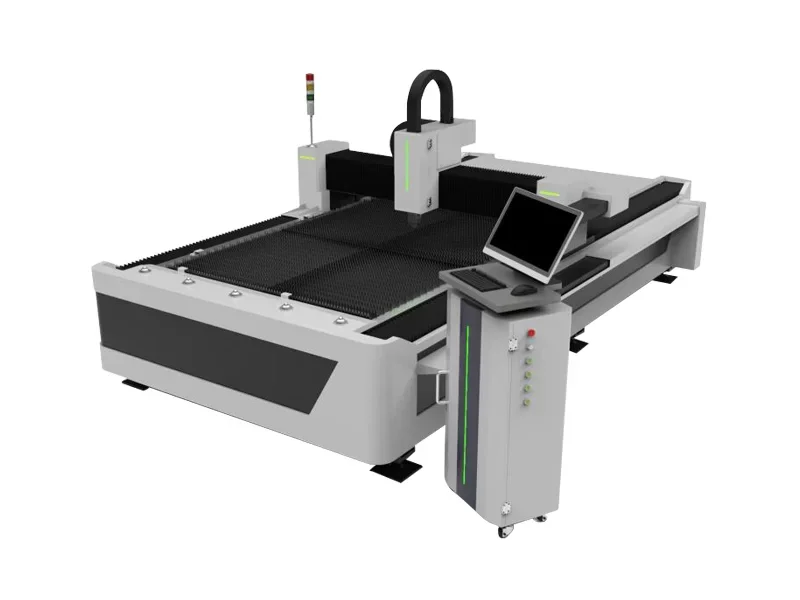
CNC Metal Laser Cutting Machine Supplier-Qiaolian & Cylion
Qiaolian Group has more than 20 years of development history, our goal is to provide complete automation solutions in the field of metal fabrication. Specializing in the research and development, production, marketing and service of CNC lathes and other equipment. It is an excellent exporter of CNC machining equipment. With its first-class production technology, excellent team and high-quality service, it has received unanimous praise from domestic and foreign customers. If you are interested in us, please come to consult!
https://www.qiaoliangroup.com/Common-Faults-And-Treatment-Of-Cnc-Metal-Laser-Cutting-Machine.html
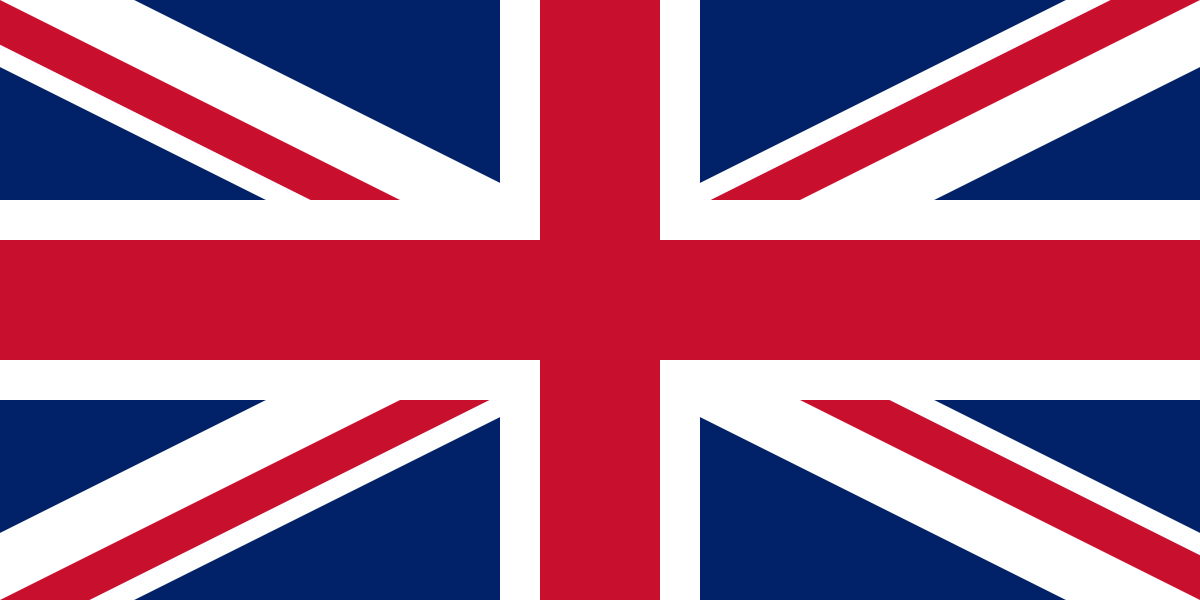
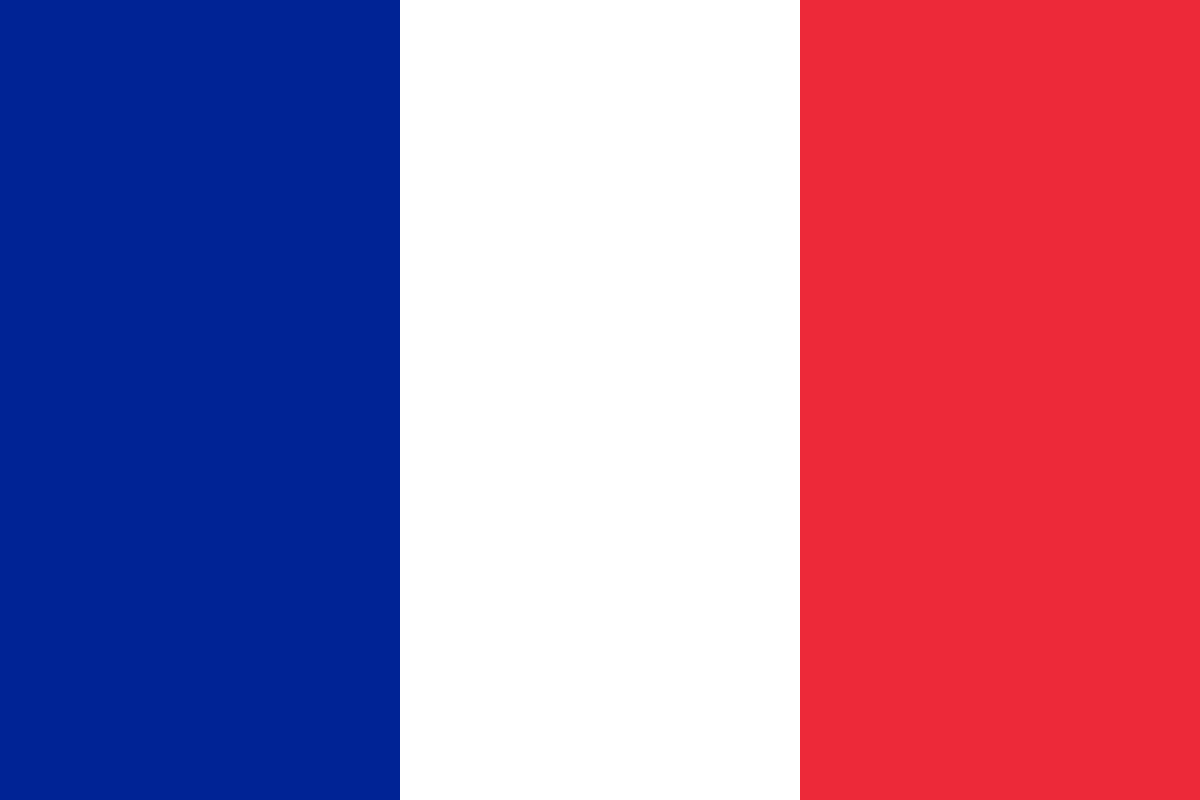












Comments (0)