Sometimes color stripes may appear in the printing effect of industrial inkjet digital printers. How should we deal with the problem of color difference in digital printing equipment? What are the solutions? King Tau will tell you.
The first thing to check is the print driver. After confirming that the correct print driver is used, check whether the print type and resolution are set correctly in the driver settings. If there are errors, make changes, and print the test again. Digital printers can directly print colorful patterns on many flat materials, and the finished product is finished after printing, which is convenient and fast, and the effect is realistic. Sometimes when doing it, the printed pattern will have colored stripes.
After confirming that there is no problem with the print driver, it is necessary to check the graphics card driver of the computer connected to the digital printer. Because some graphics card drivers used by the computer may cause conflicts between the print driver and the memory, resulting in abnormal printing. If this is the case, you can use the default Windows graphics driver provided by Microsoft, or check whether the graphics card manufacturer has updated the graphics card driver, make changes, and then perform a test print.
Stripes of various colors in the printing effect of industrial digital printers may also be due to clogged ink cartridges. In this case, the ink cartridge needs to be cleaned. The specific operation is: press the cleaning button to perform two cleaning operations on the ink cartridge to remove the blockage in the ink cartridge. If cleaning the ink cartridge can not solve the problem, consider replacing the ink cartridge, use a new ink cartridge, and then do a test print.

Sometimes the machine may suddenly fail to print colors, so check for the following problems.
1. Check whether the sealing strip of the ink cartridge is torn off, if not, just tear off the sealing strip.
2. If after cleaning the nozzle, the color still cannot be sprayed, it is necessary to consider whether the ink control system of the main board is broken.
3. If it is not used for a long time, and the nozzle protection measures are not taken, it will cause the nozzle to be blocked, and the nozzle needs to be cleaned.
4. Clean the nozzle with a special cleaning solution, wash it 1 or 2 times, and see if the situation improves.
5. If after cleaning the nozzle, the color still cannot be sprayed, it is necessary to consider whether the ink control system of the main board is broken.
There is another situation that may cause color stripes in the printing effect of digital printers, that is, changing the continuous ink supply system, resulting in unsuitable ink cartridges, ink not flowing in, and color stripes in the printing effect. This situation is very uncommon. Just need to Then change the continuous ink supply system back on it.
Industrial Inkjet Digital Printer Supplier - KingTau
KingTau is a leading supplier of equipment, innovative digital printing technologies and solutions to the global manufacturing industry. With more than 20 years of experience in equipment development and overall solution design, we provide high-standard, high-performance and solu-y for commercial printing, textile, ceramics, glass, wood flooring and other industries. Welcome to consult us!
https://www.kingtautech.com/Industrial-inkjet-digital-printer-color-difference-problem.html
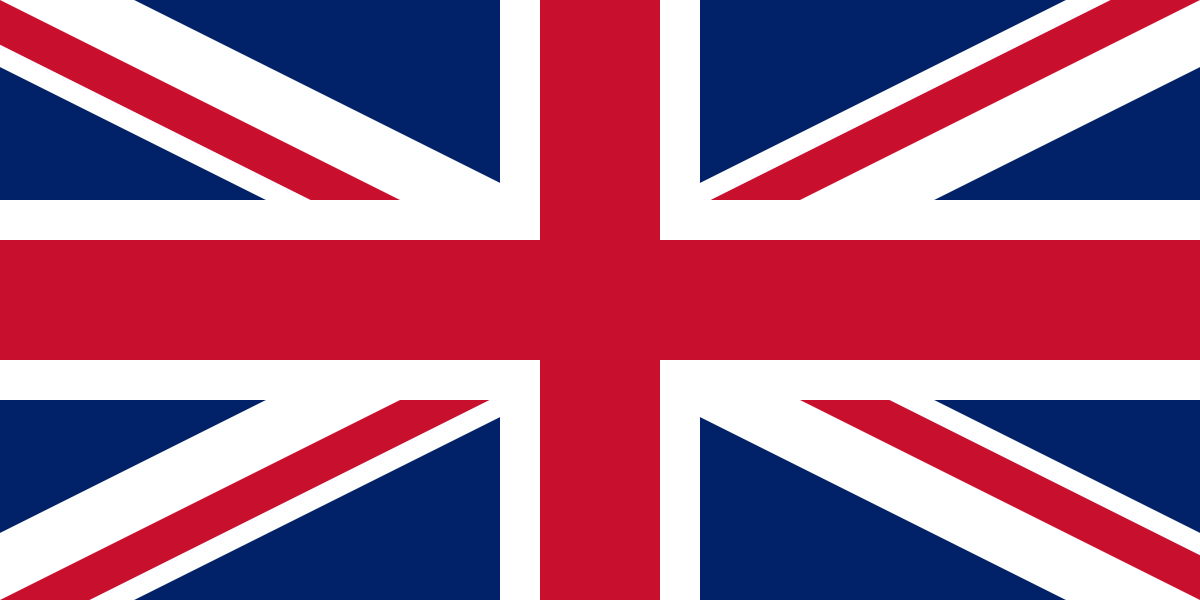
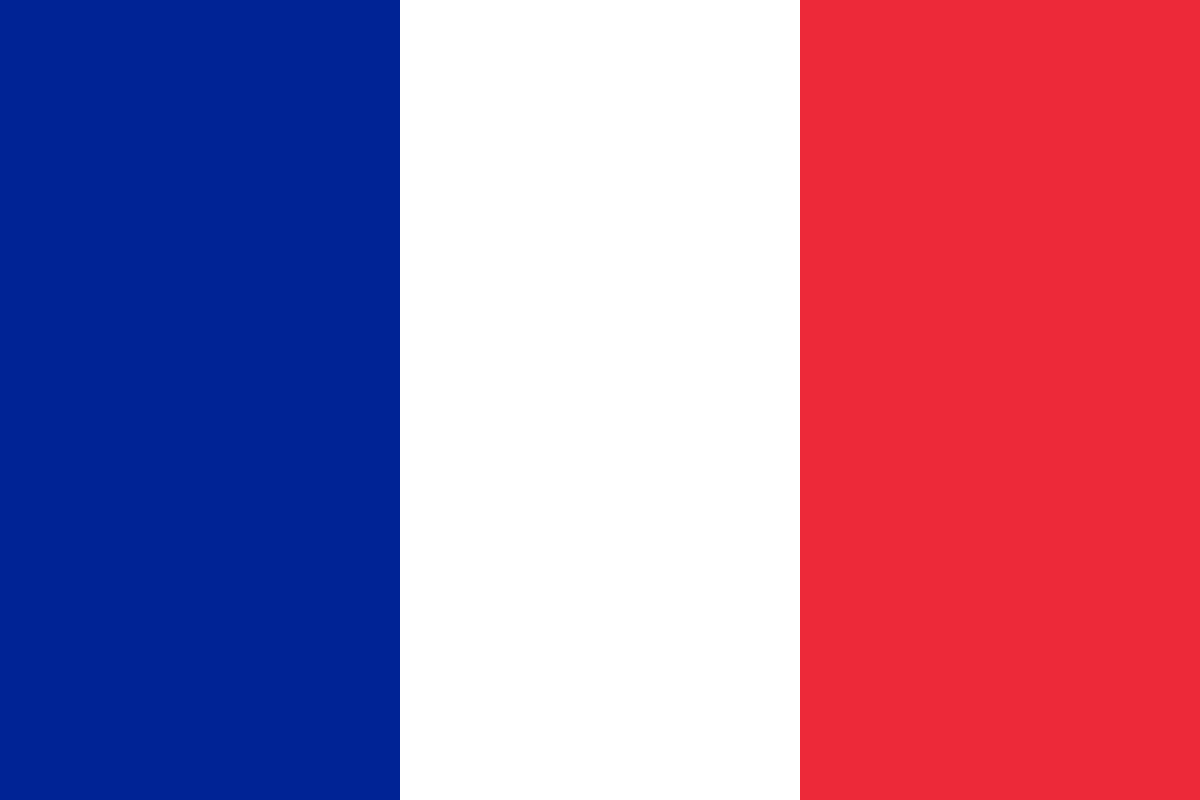












Comments (0)