In today’s visual-driven world, watermarks can be a double-edged sword—protecting creators’ rights while sometimes obstructing personal or professional projects. Enter Dewatermark.AI, a revolutionary AI-powered tool that simplifies watermark removal, delivering pristine images, videos, and PDFs with ease. Whether you’re a photographer, marketer, or casual user, this free platform is redefining how we approach image editing. Let’s explore why Dewatermark.AI is a must-have for your creative toolkit.
What is Dewatermark.AI?
Dewatermark.AI is an advanced online tool that uses artificial intelligence to detect and remove watermarks seamlessly. Designed for accessibility, it supports a wide range of formats, including JPEG, PNG, MP4, and PDFs, making it ideal for diverse use cases. Its intuitive interface requires no technical expertise, allowing anyone to achieve professional-grade results in seconds. Unlike traditional editing software, which often demands tedious manual work, this tool automates the process while maintaining exceptional quality.
Standout Features That Impress
What makes Dewatermark a standout in the crowded field of editing tools? It’s the perfect blend of automation, precision, and user-friendliness. Here’s what you can expect:
-
Smart Detection and Removal: The AI instantly identifies watermarks—be it text, logos, or stamps—and removes them without distorting the image or video.
-
Batch Processing: Save time by uploading multiple files at once, perfect for professionals handling large volumes of content.
-
Manual Editing Option: For intricate watermarks, a brush tool lets you highlight specific areas, ensuring pixel-perfect results.
-
High-Quality Output: The tool reconstructs backgrounds naturally, avoiding the blurry patches common in other editors.
-
Secure and Private: Your files are processed securely, with no data stored after completion, giving you peace of mind.
These features empower users to focus on creativity rather than technical hurdles.
How to Use Dewatermark.AI: A Quick Guide
Getting started with Dewatermark.AI is straightforward, whether you’re on a computer or mobile device. Here’s a simple step-by-step process to transform your watermarked content:
-
Upload Your Content: Visit the website or app, then drag and drop your image, video, or PDF file.
-
AI Processing: Click the remove button, and the AI will analyze and erase the watermark in moments.
-
Fine-Tune if Needed: Use the manual brush tool to touch up tricky areas for flawless results.
-
Download Your File: Save the cleaned-up file in its original format, ready for sharing or professional use.
For optimal results, use high-resolution files with clear watermark boundaries. The process is fast, typically taking under 10 seconds per file.

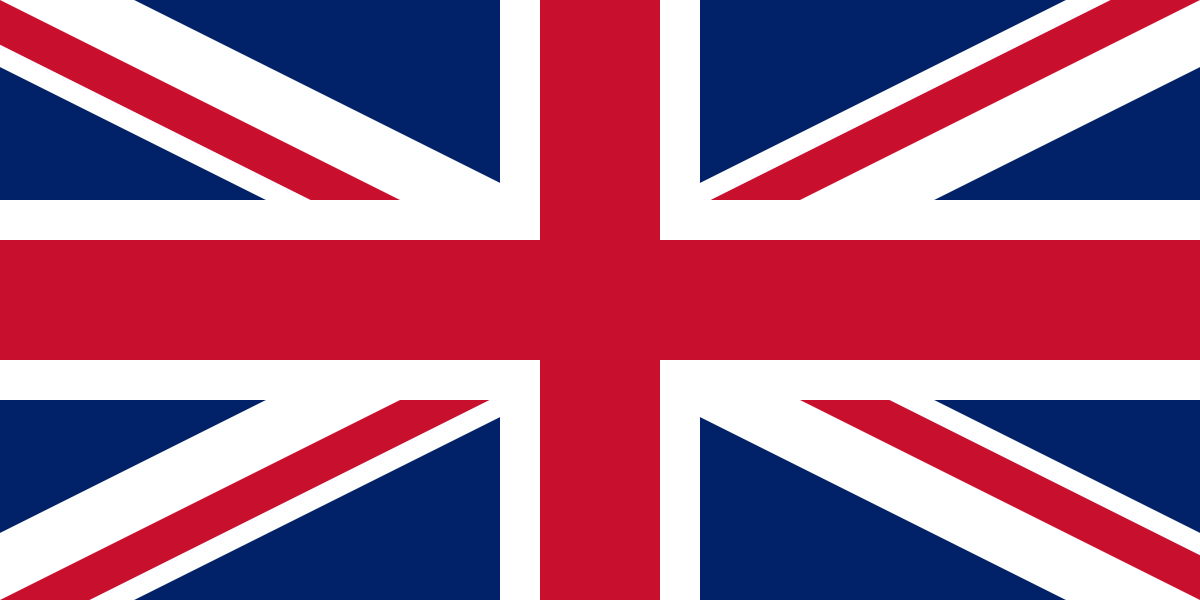
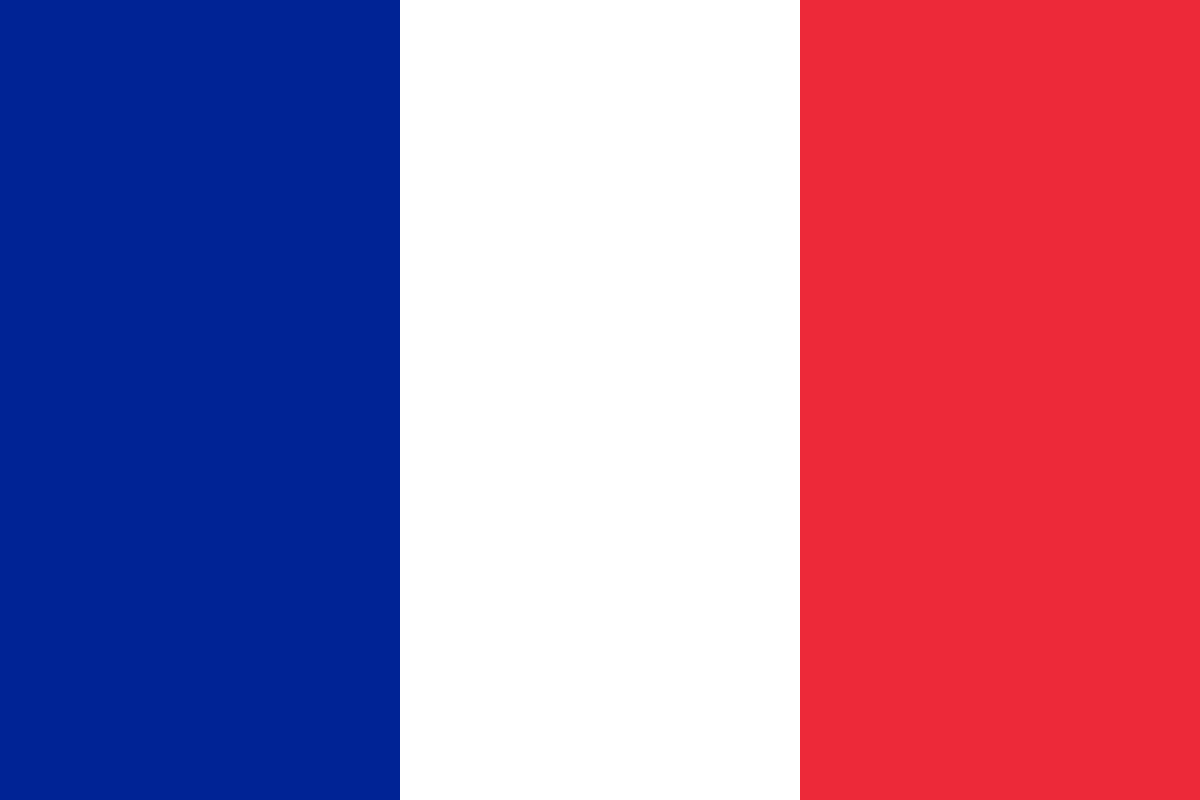











Comments (0)